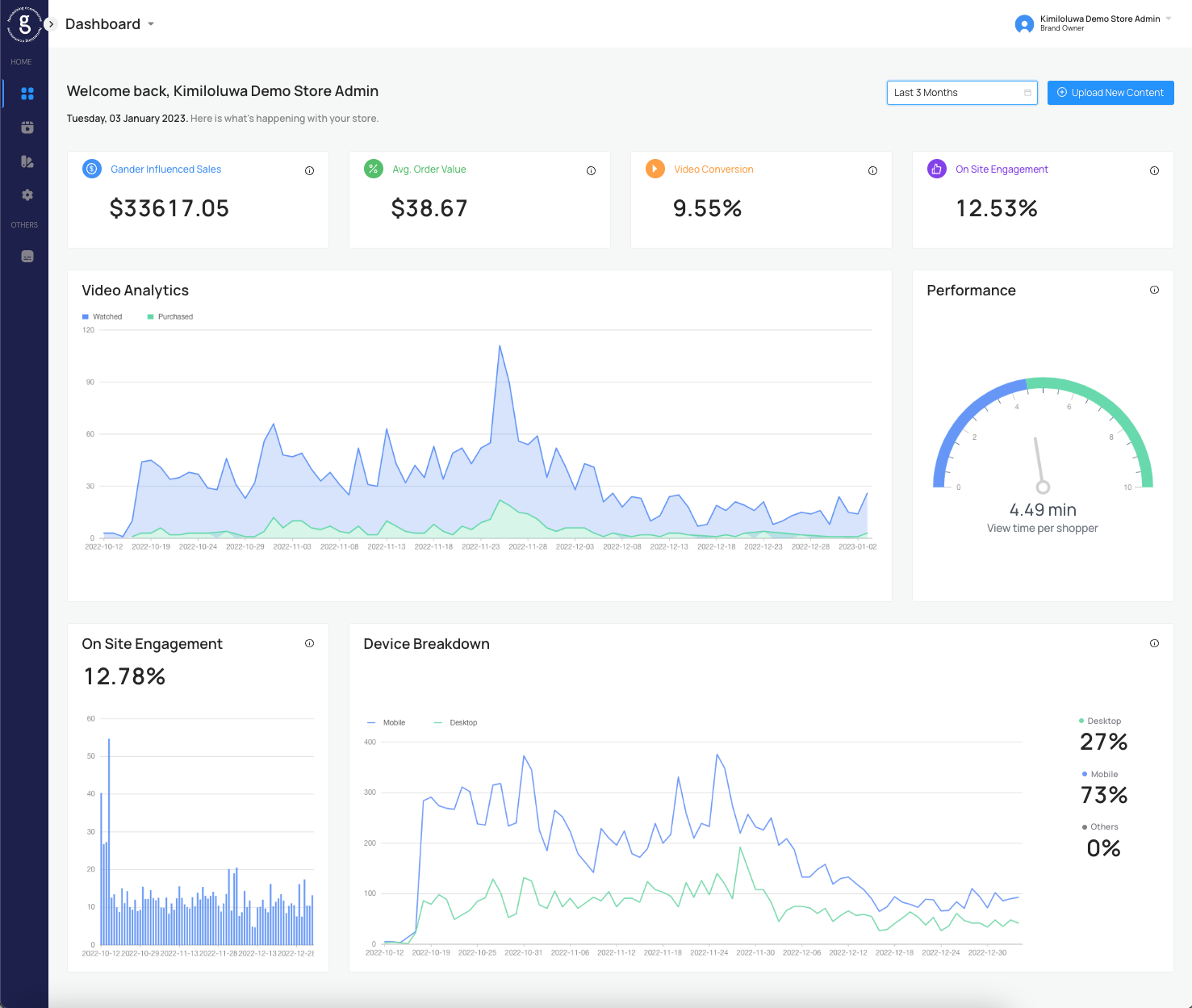
<aside> 💡 Welcome to Gander! This document provides a high level overview of what you'll be able to see within your Gander portal.
</aside>
The Dashboard is where you'll be able to see an overview of how your videos are performing.
From here, depending on which pricing tier you are on, you'll be able to track the following data points:
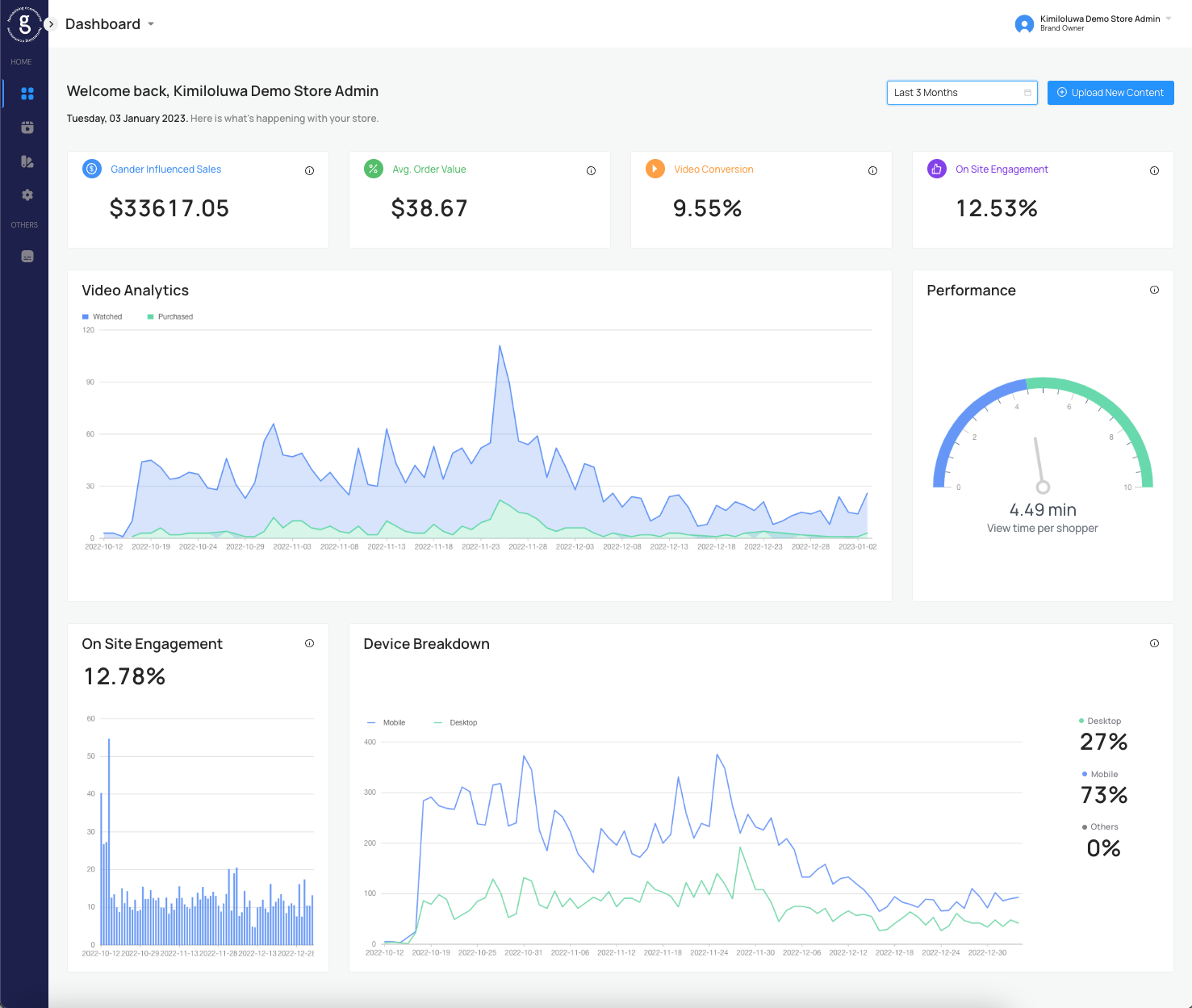
If you'd like to understand what each metric means, hover over the "i" info icon within your dashboard to get details.
For more information on the Gander Dashboard, take a look at this article.
Your Videos tab is where you'll be able to do everything from: uploading videos, to assigning your videos to specific pages, to reviewing and updating video attachments.
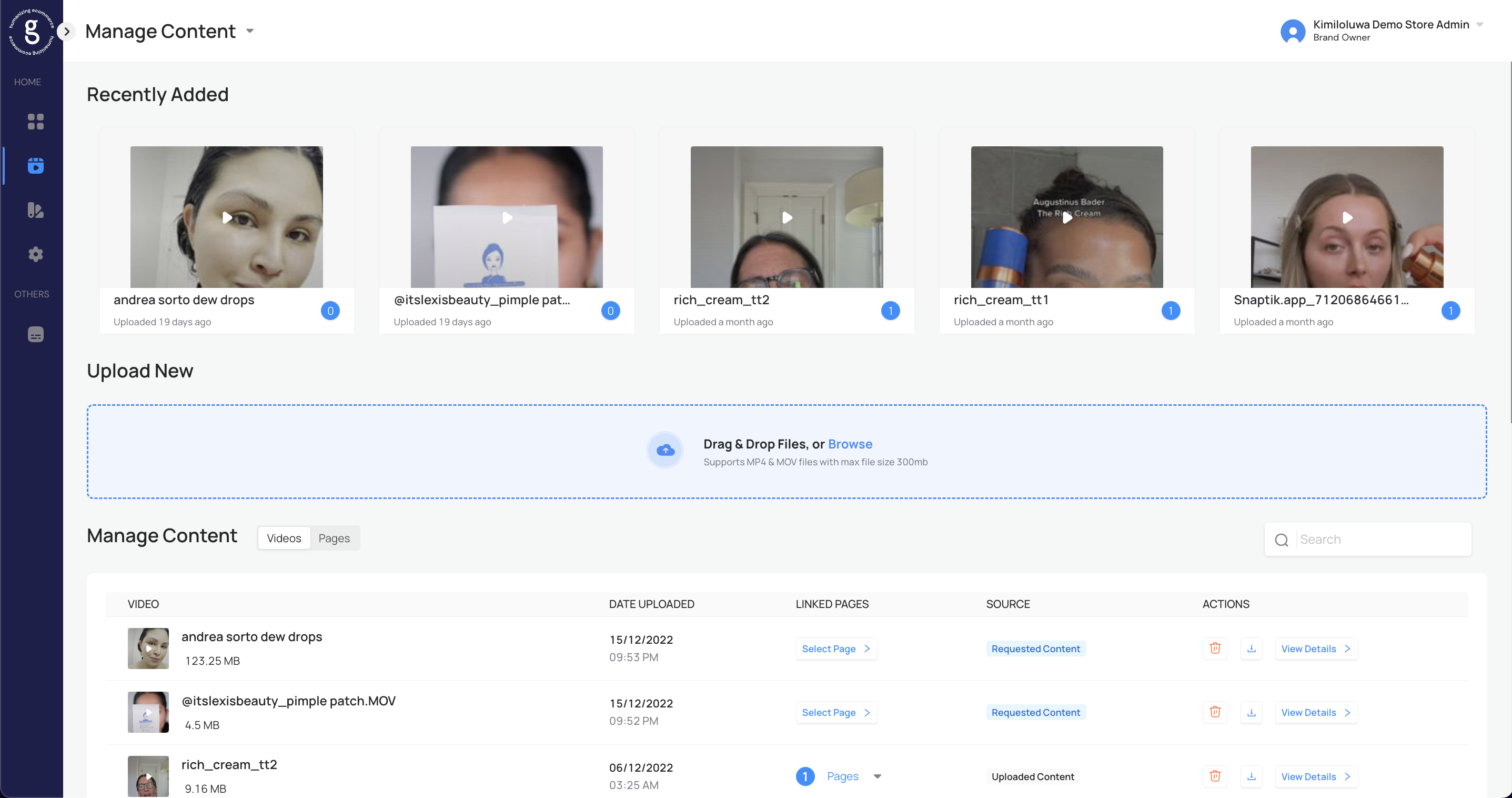
For more specifics on how to use the Video Tab, take a look at these articles