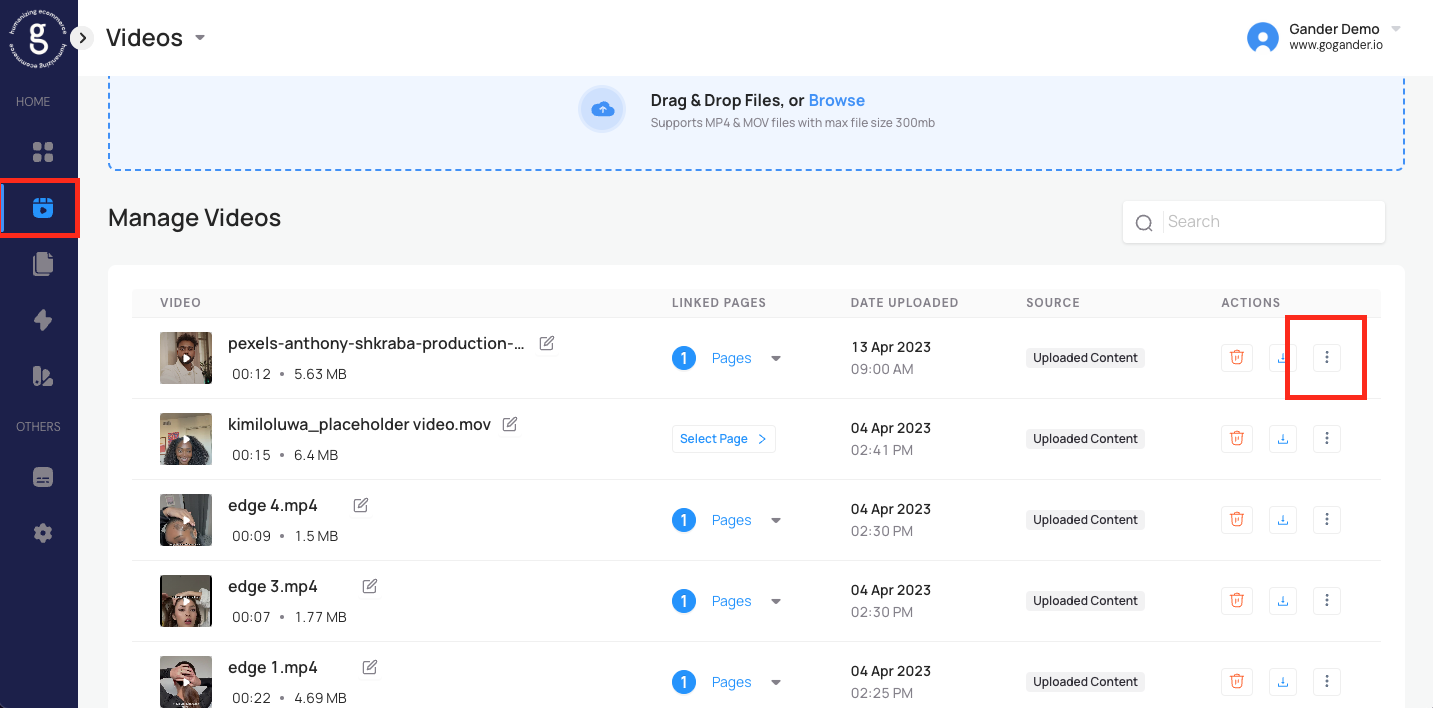
<aside> 💡 This article will provide an overview on how to remove a video from a page
</aside>
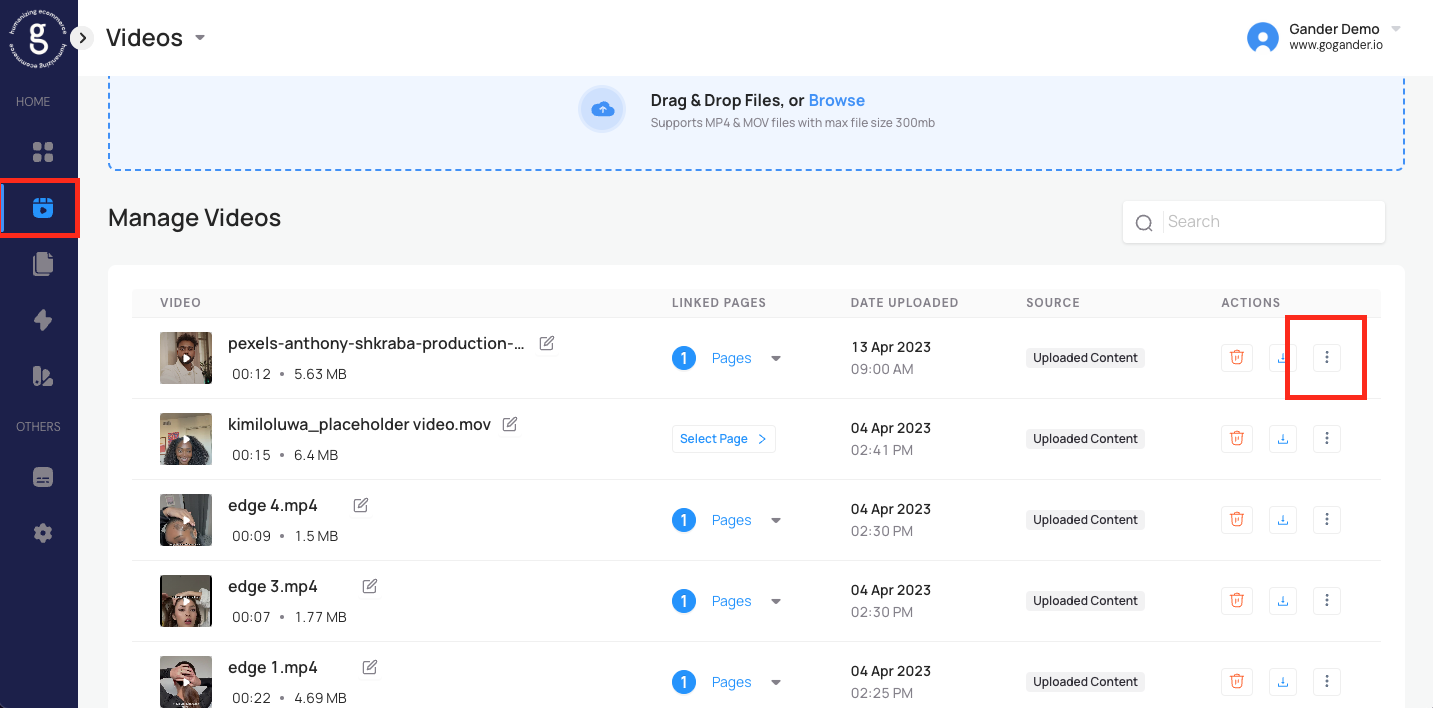
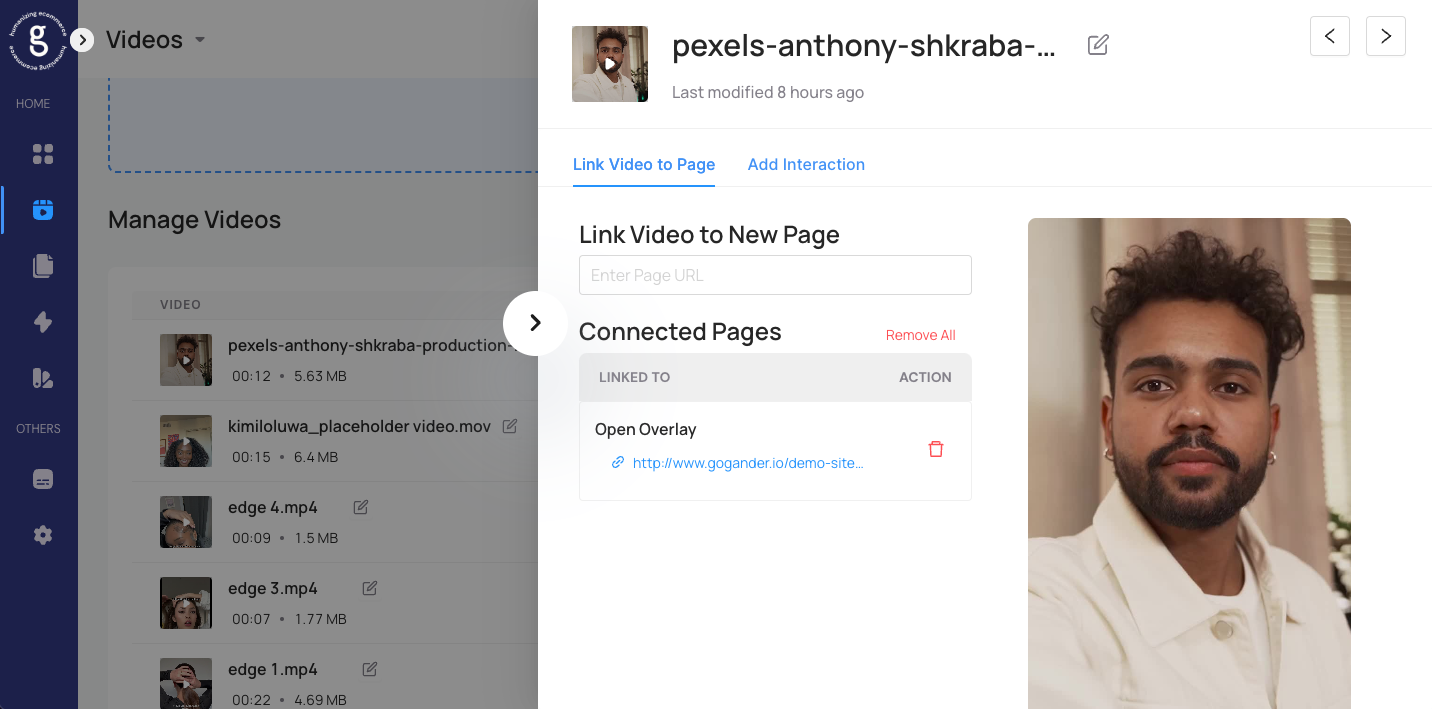
<aside> 💡 Tip: you can also do this from the pages tab! Just click/follow the following flow: pages tab > three dots on far right > manage page > connect videos > trash icon beside whichever videos you want to detach
</aside>
<aside> 💡 If you have any issues or questions, please reach out to us at [email protected], as we are happy to help 😊
</aside>