
<aside> 💡 Having ample UGC videos is always a great idea. With Gander, you can source UGC videos directly from your shoppers or suppliers with our "Get Upload Link" Feature.
</aside>

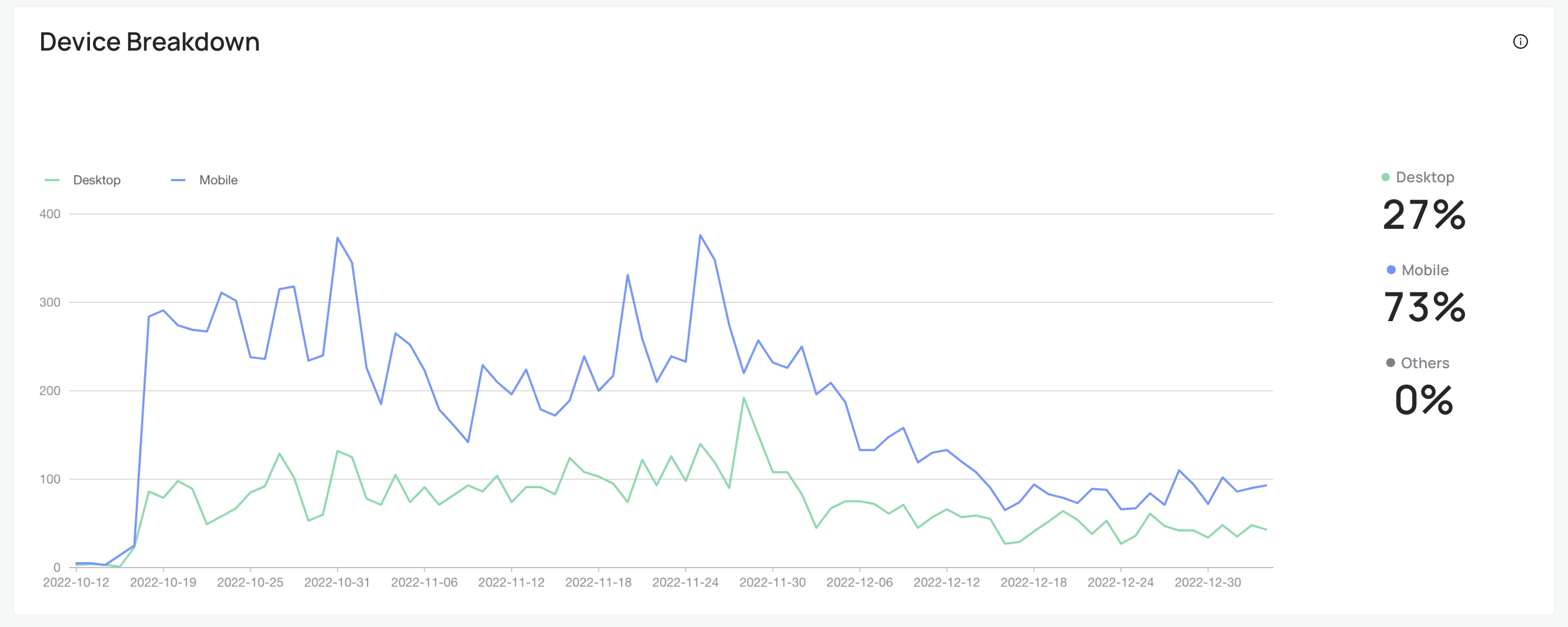
<aside> 💡 Tip: this is a great feature to use to encourage users to submit post-purchase videos. You can never have too many! Simple copy this URL and use it in your marketing emails/texts to solicit videos.
</aside>
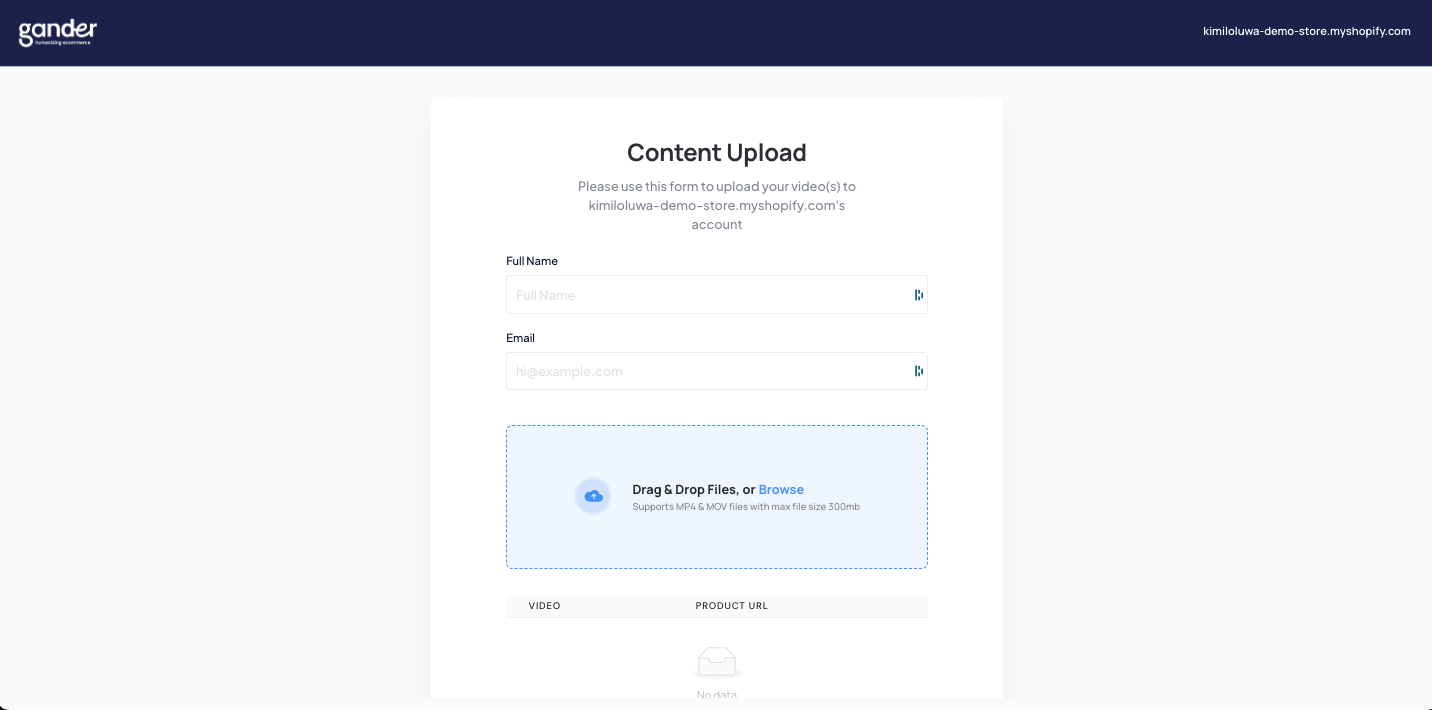
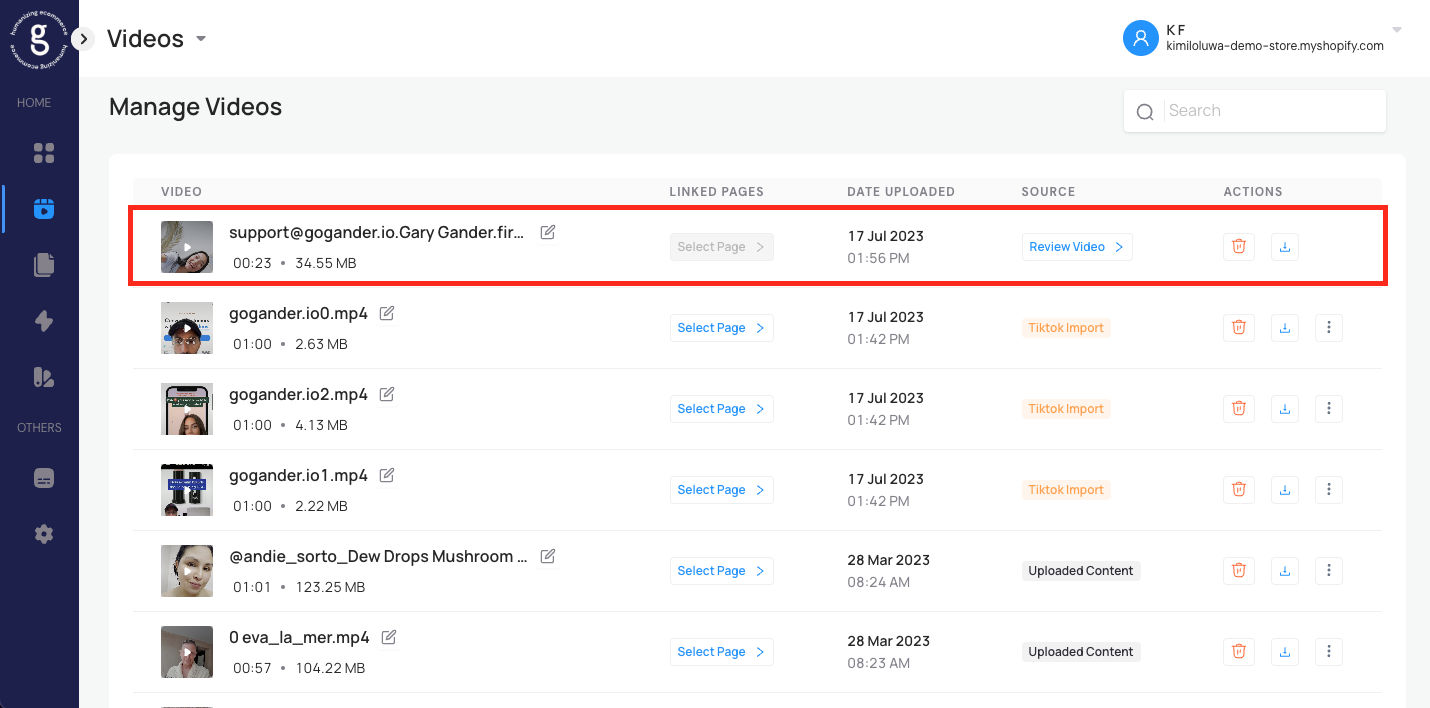
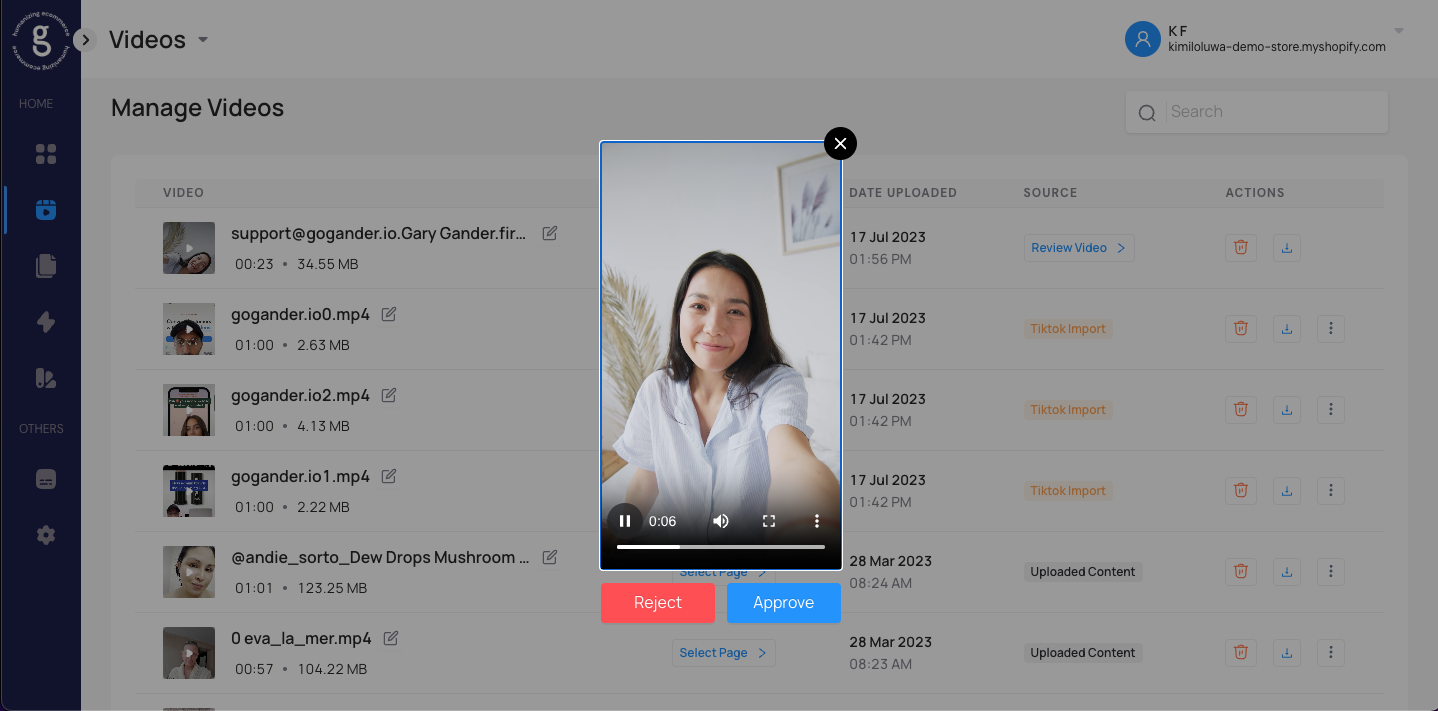
<aside> 💡 If you have any issues or questions, please reach out to us at [email protected], as we are happy to help 😊
</aside>