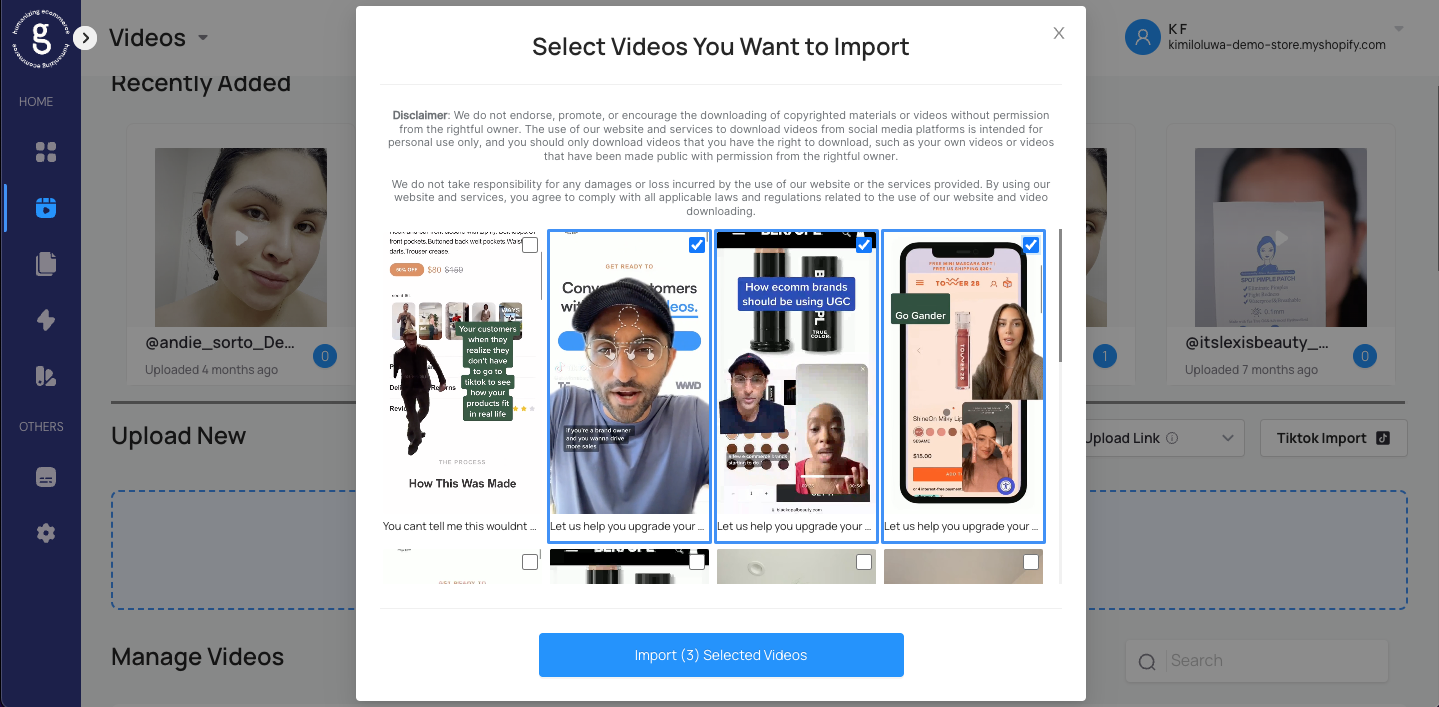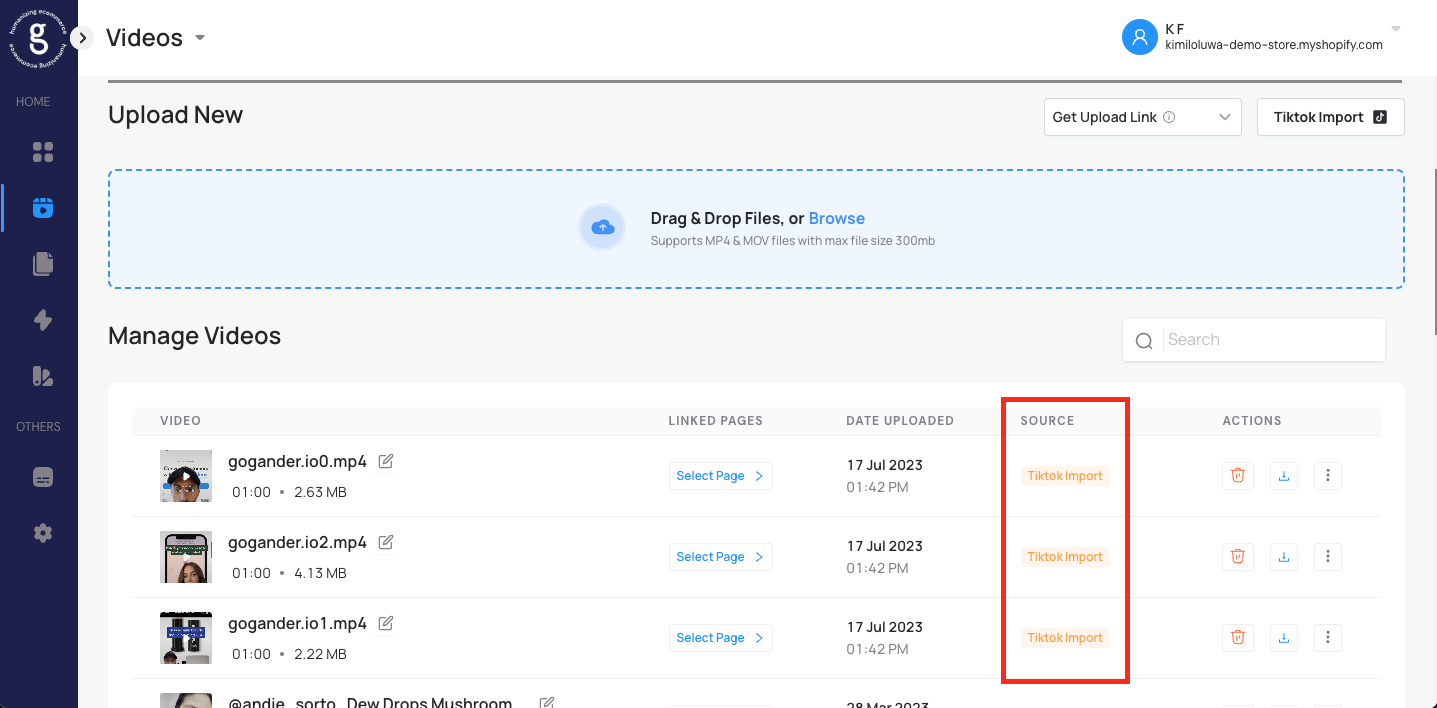<aside>
💡 Add TikTok & Instagram videos, make them shoppable, and use them to sell more with Gander
</aside>
1. On the videos tab, click "Tiktok Import" or “Instagram Import” above the blue "Upload New" box

2. Type in your Tiktok or Instagram username (with or without the @ sign)
3. Select the videos you want to import and click "Import"
(note: the maximum # of videos you can upload at a time is 5)
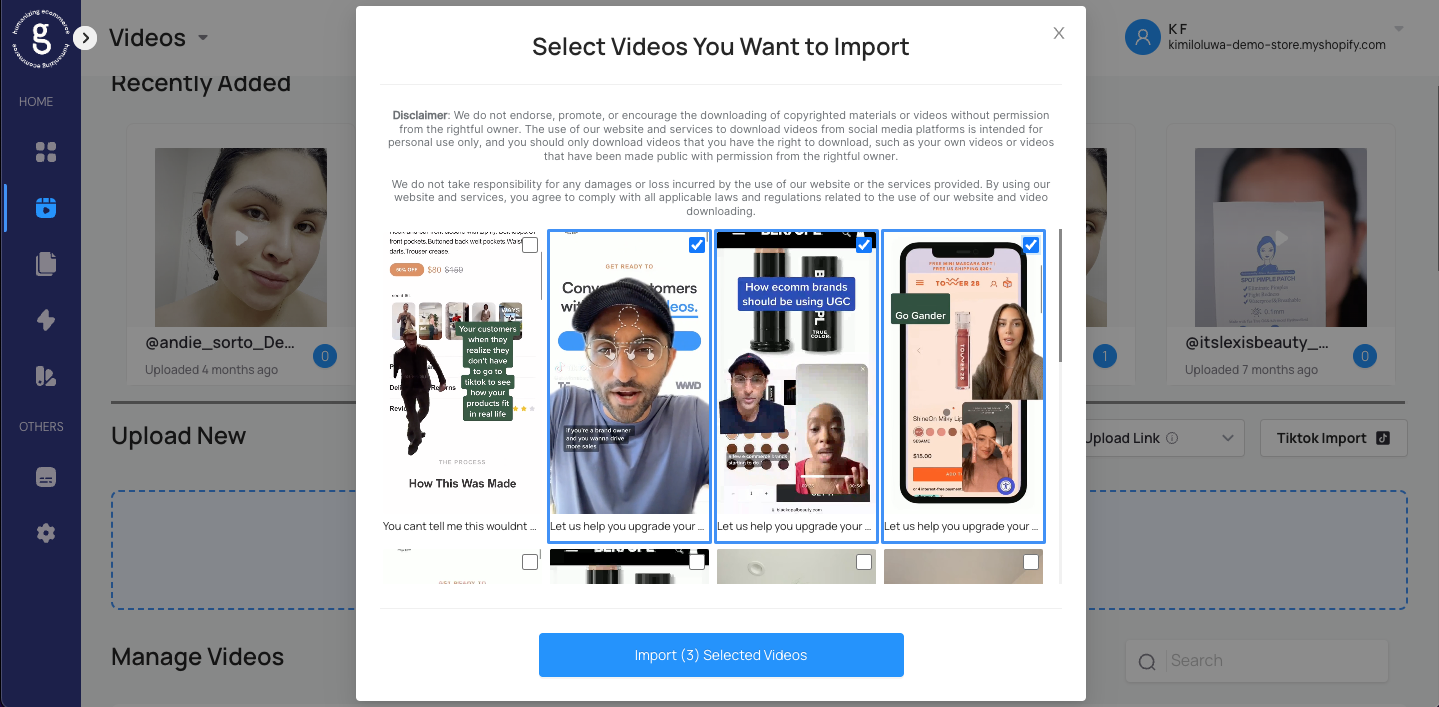
4. Once the videos have been imported, you'll see the source as "Tiktok" or “Instagram” in your "Videos" table
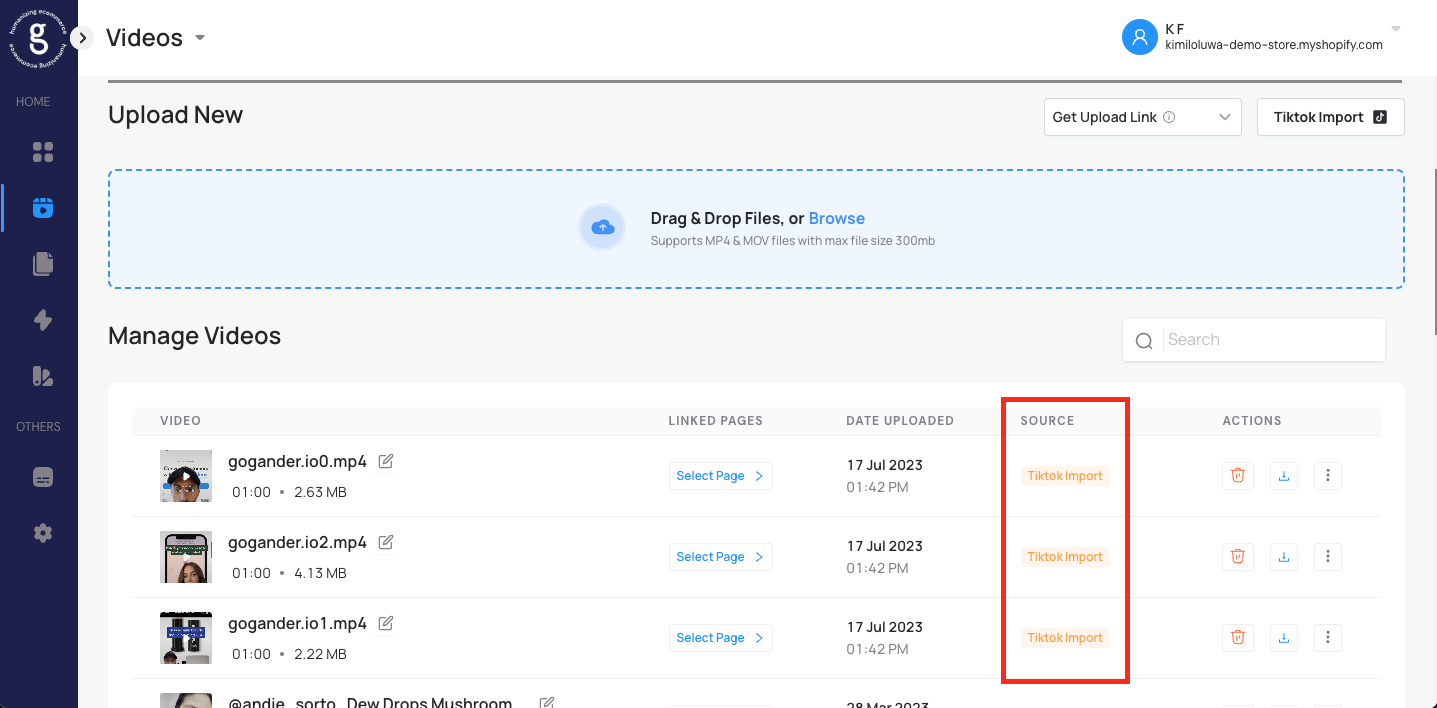
<aside>
💡 If you have any issues or questions, please reach out to us at [email protected], as we are happy to help 😊
</aside>