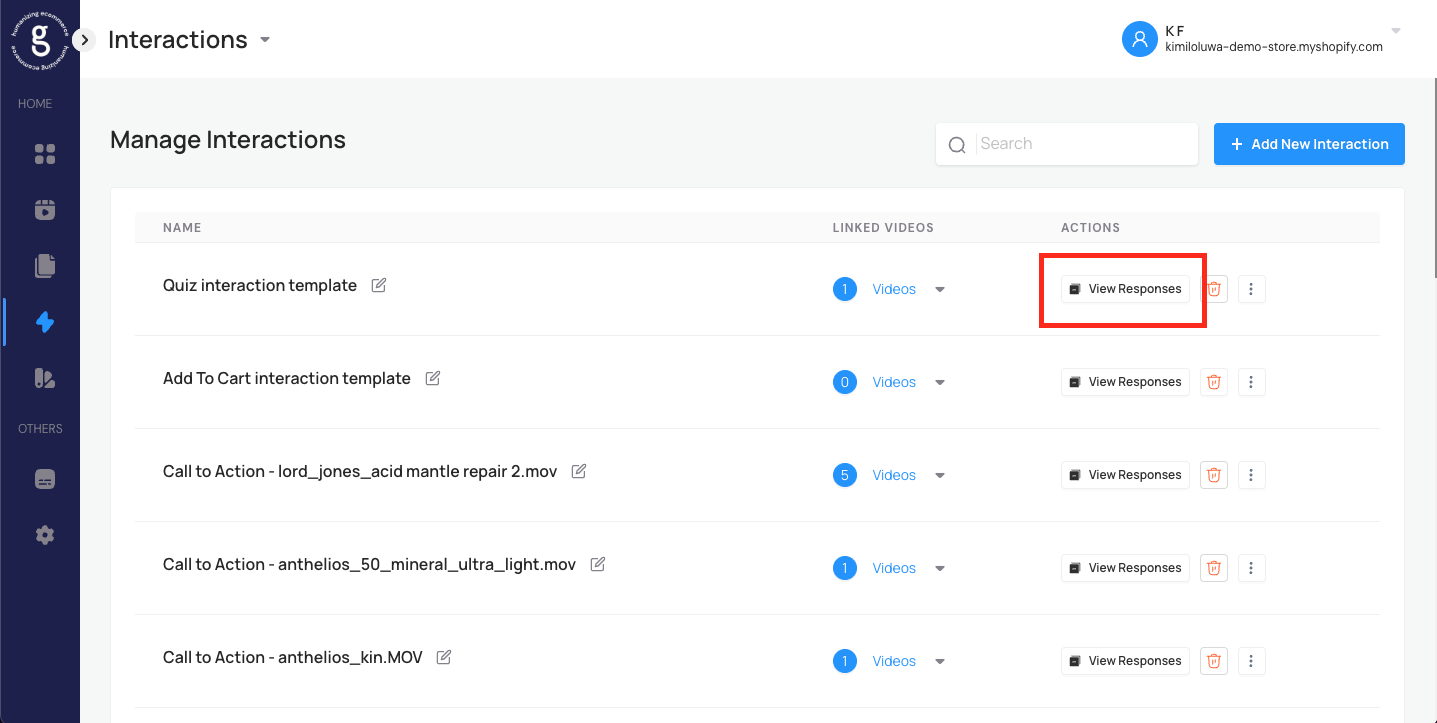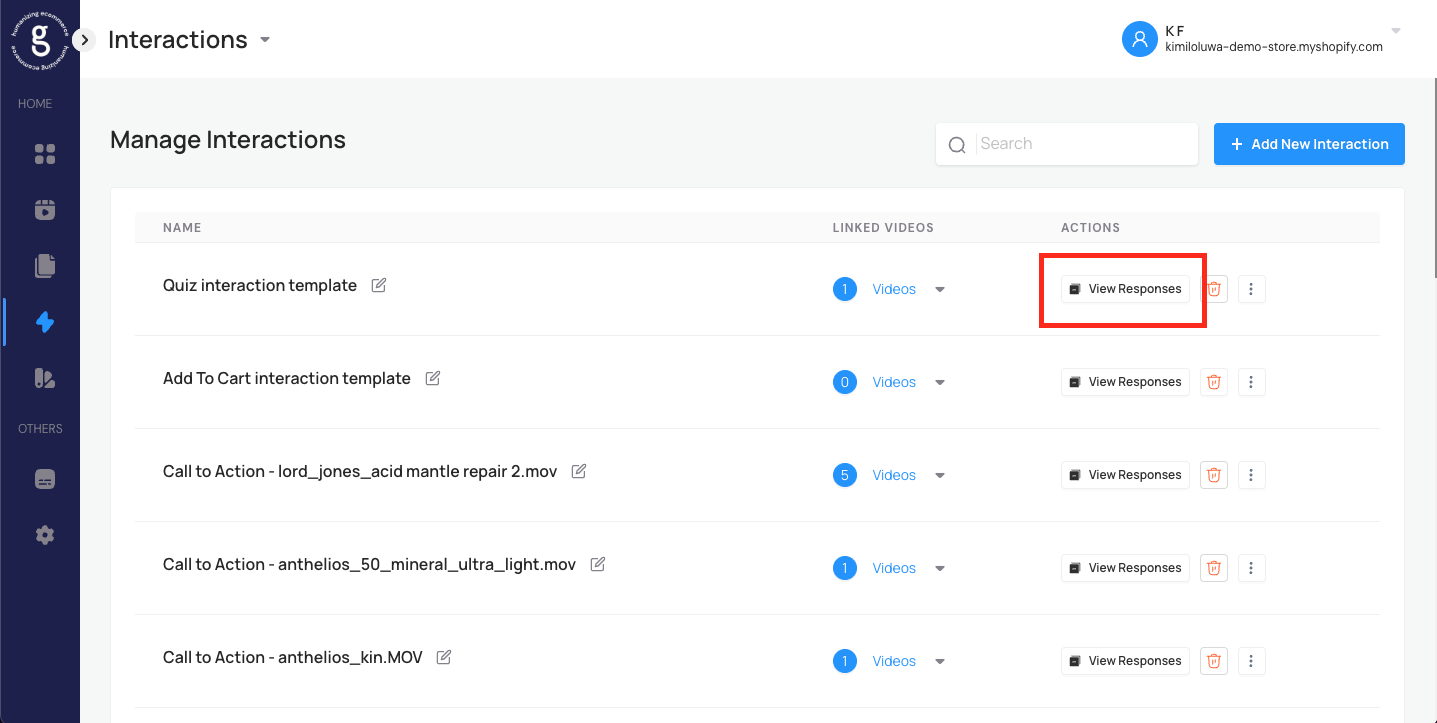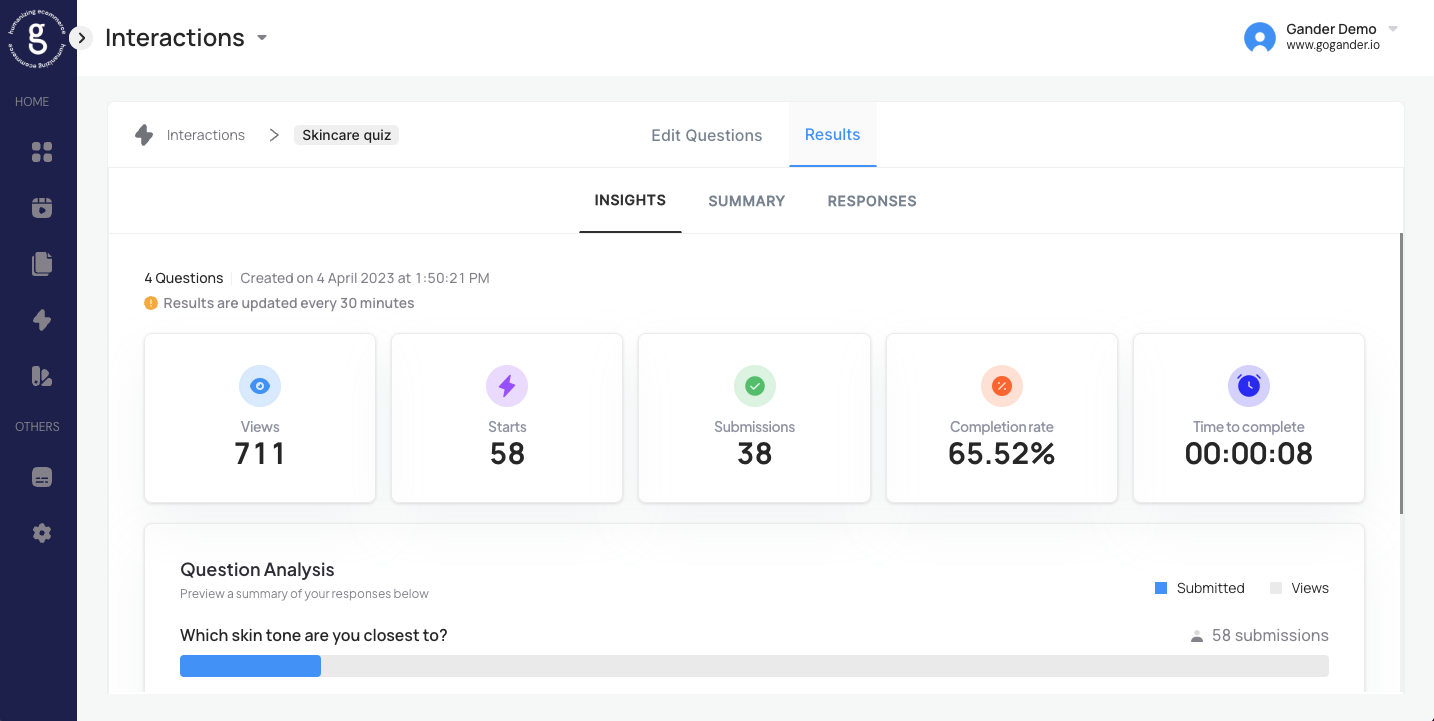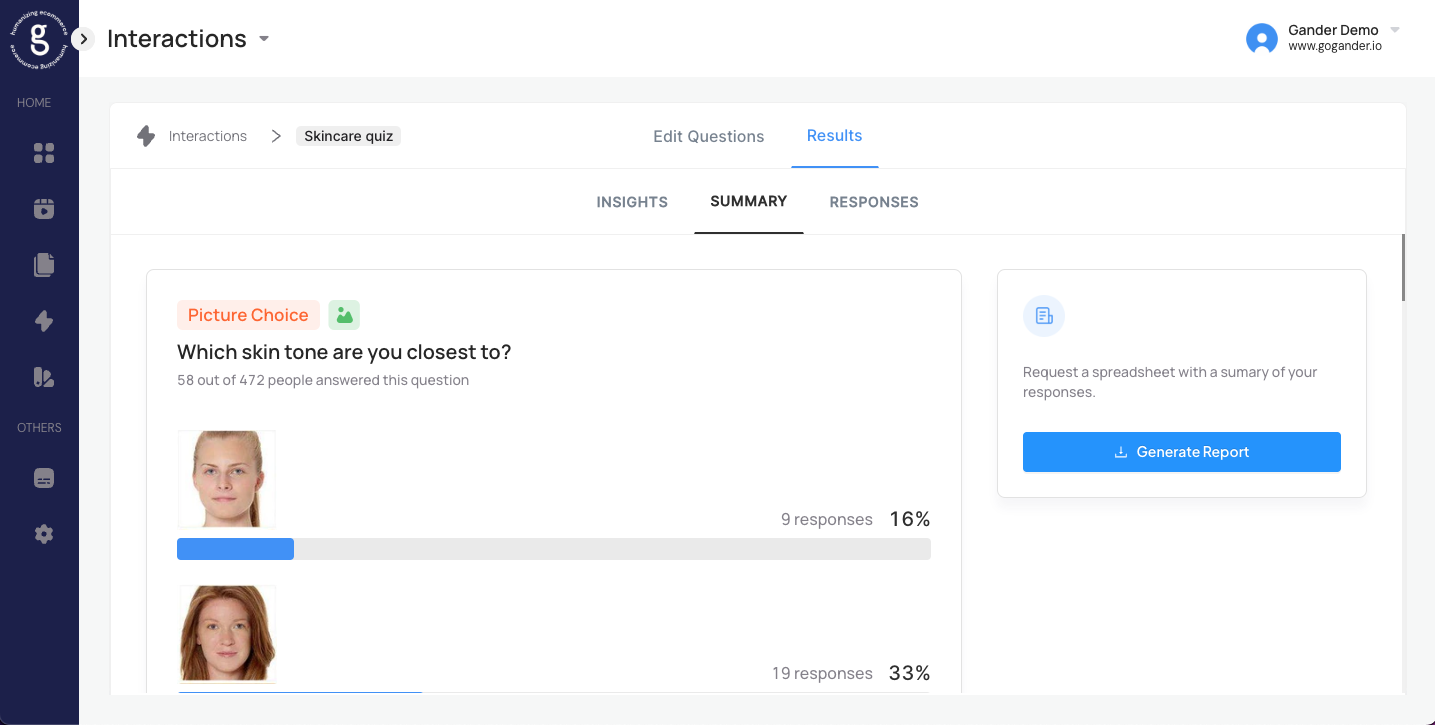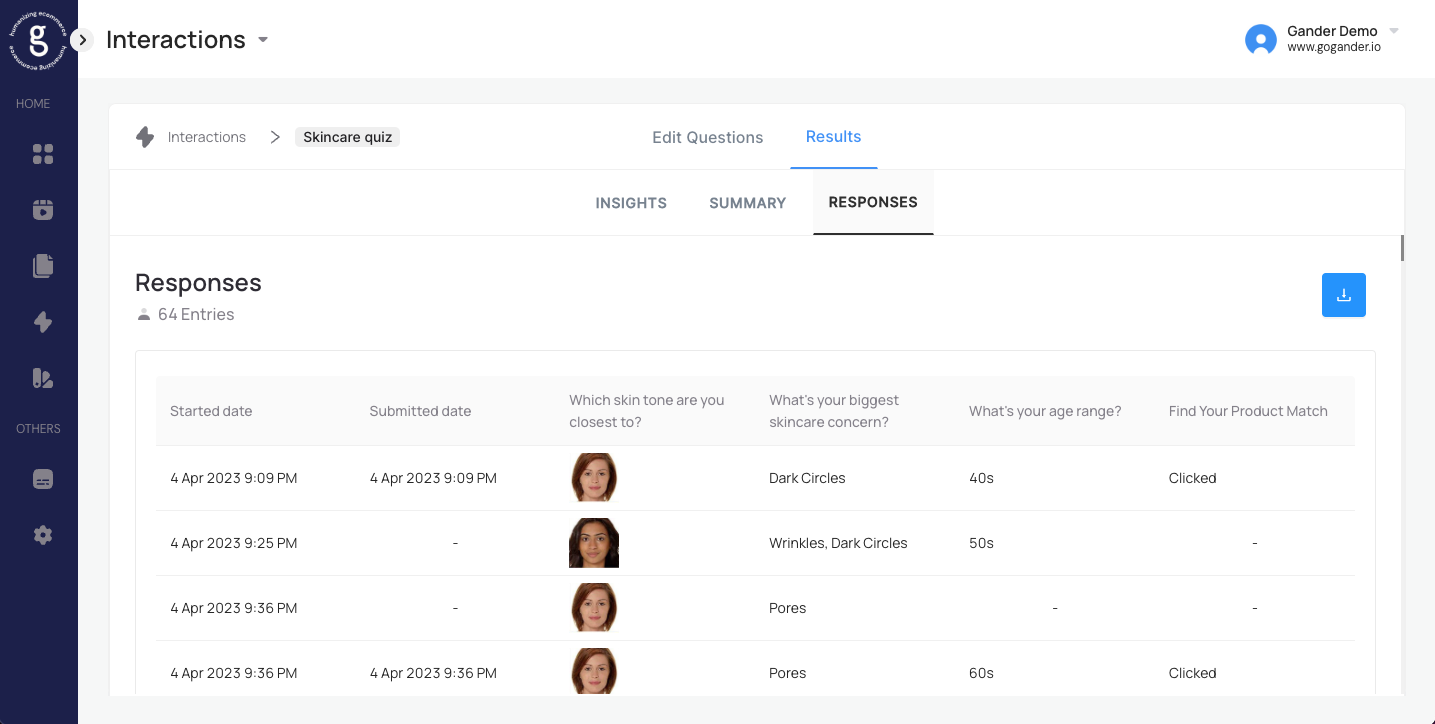<aside>
💡 This article will outline how to view results for interactions
</aside>
1. Click "View Responses" for the interaction you would like to see results for in the interactions tab
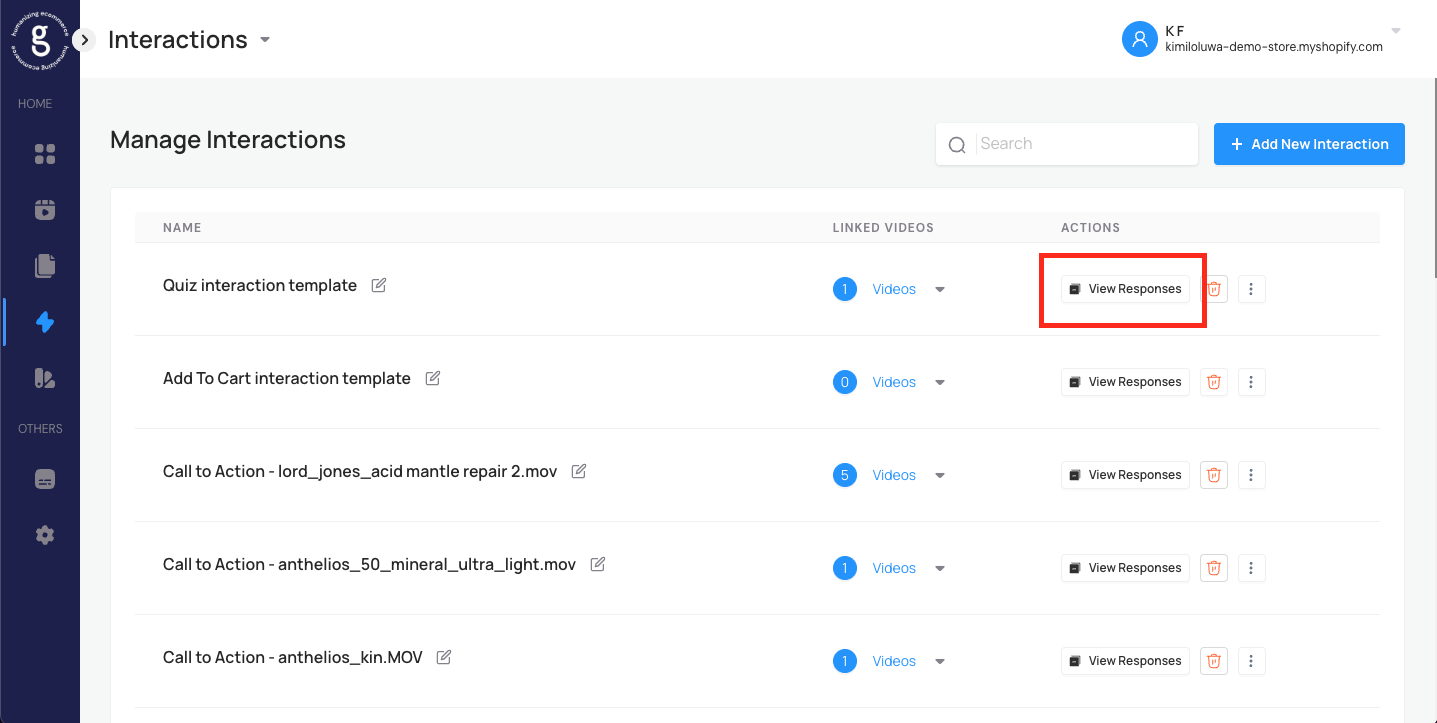
2. The first tab you will see is "Insights"
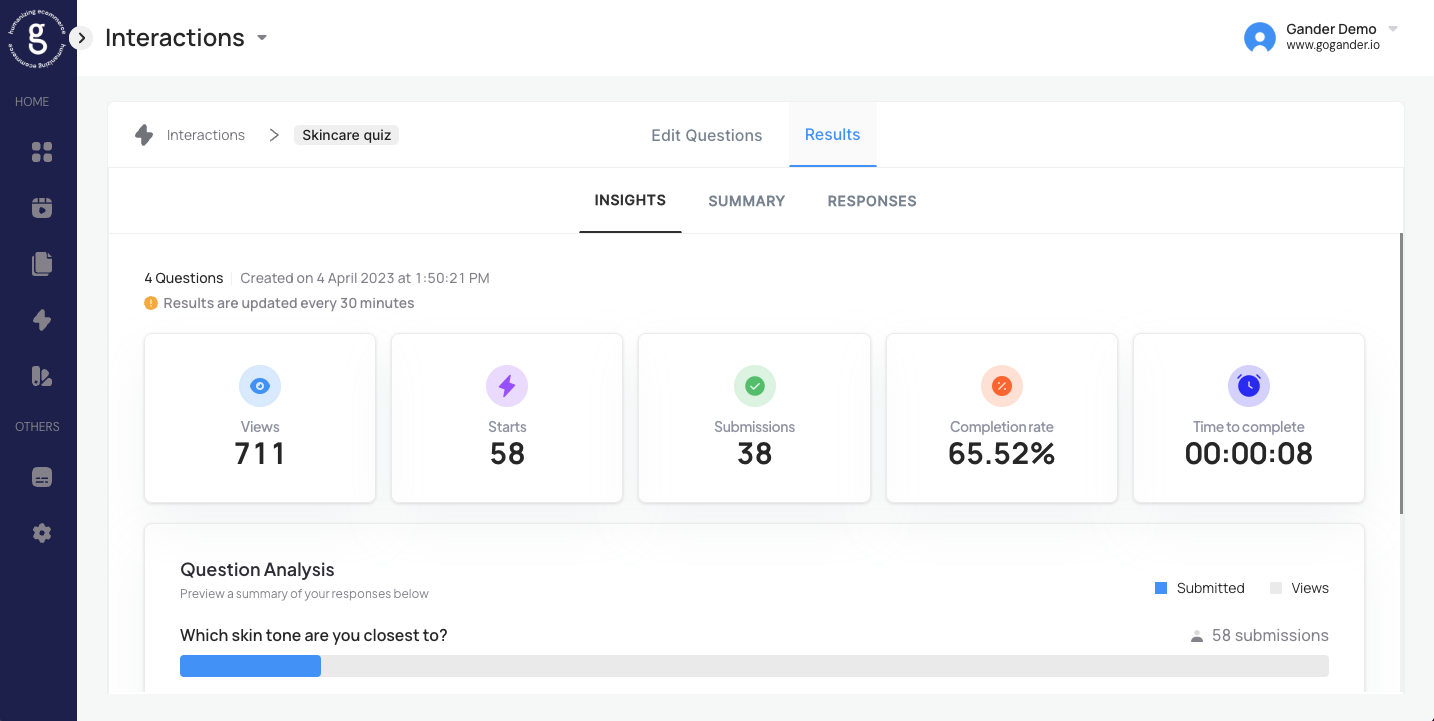
- Under the "Insights" tab, you will see interaction analytics:
- Views: How many users viewed the interaction
- Starts: How many users started an interaction
- Submissions: How many users responded to the interaction
- Completion Rate: Percentage of users that completed the interaction
- Time to Complete: How much time it took users to complete the interaction
3. The second tab you will see is "Summary"
-
The summary tab will provide a breakdown of response rates for each question (ie, multiple choice question, picture choice question, etc)
-
This will show the percentage of users who have responded to the interaction compared to the total amount of users who have seen the interaction
-
Under "Summary", you can also request a spreadsheet with a summary of all your responses
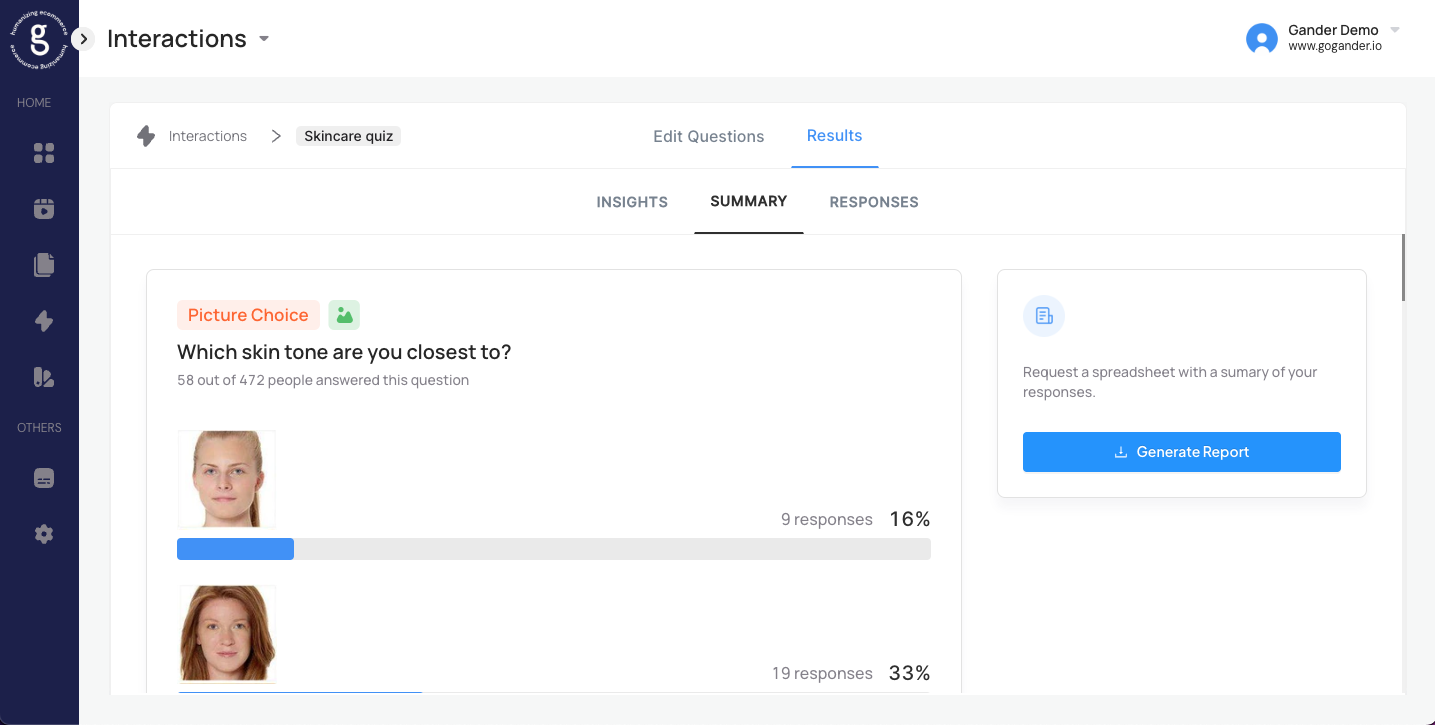
4. The third tab you will see is "Responses"
- The "responses" tab will outline all the responses you have received on your interaction
- Some data you will see: Start date, submission date, answer to each question, and how many people clicked on a call to action button
- You can request a report of these responses with the blue "download" button at the top right
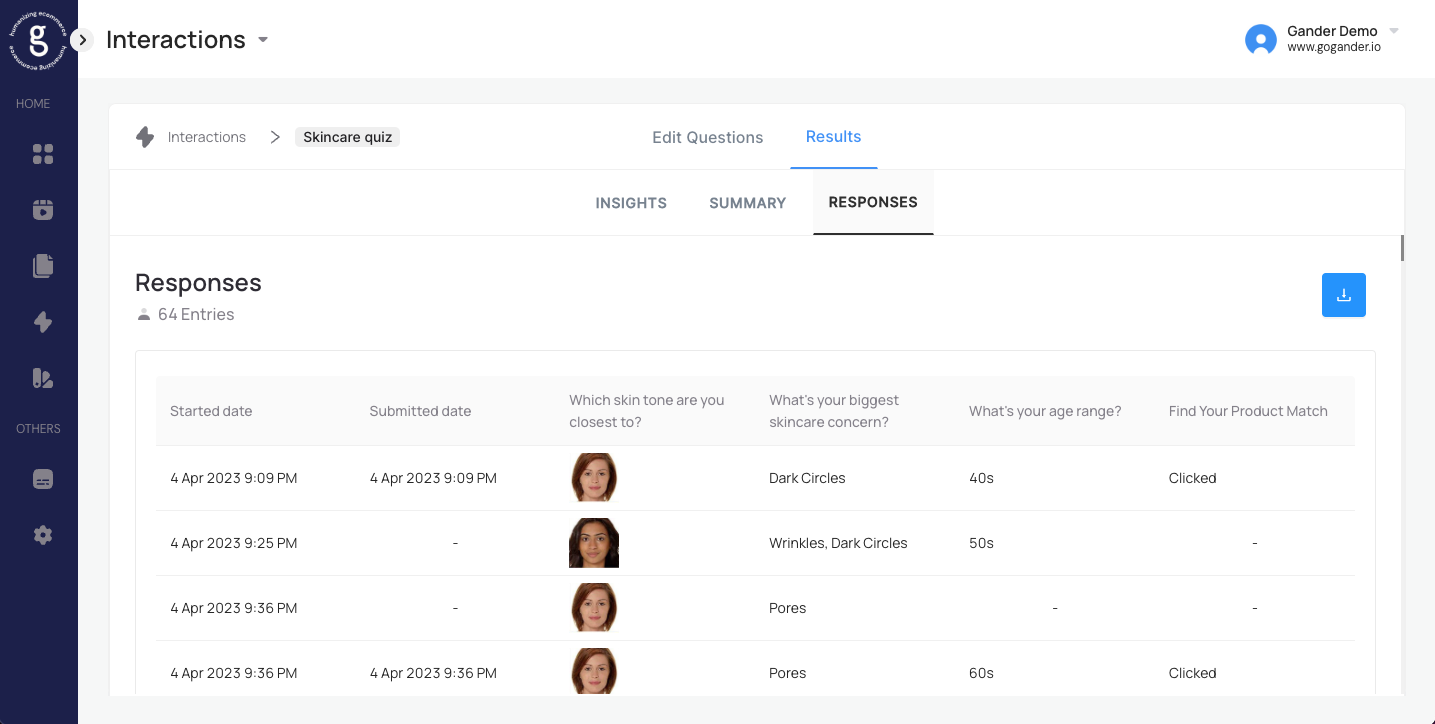
<aside>
💡 If you have any issues or questions, please reach out to us at [email protected], as we are happy to help 😊
</aside>