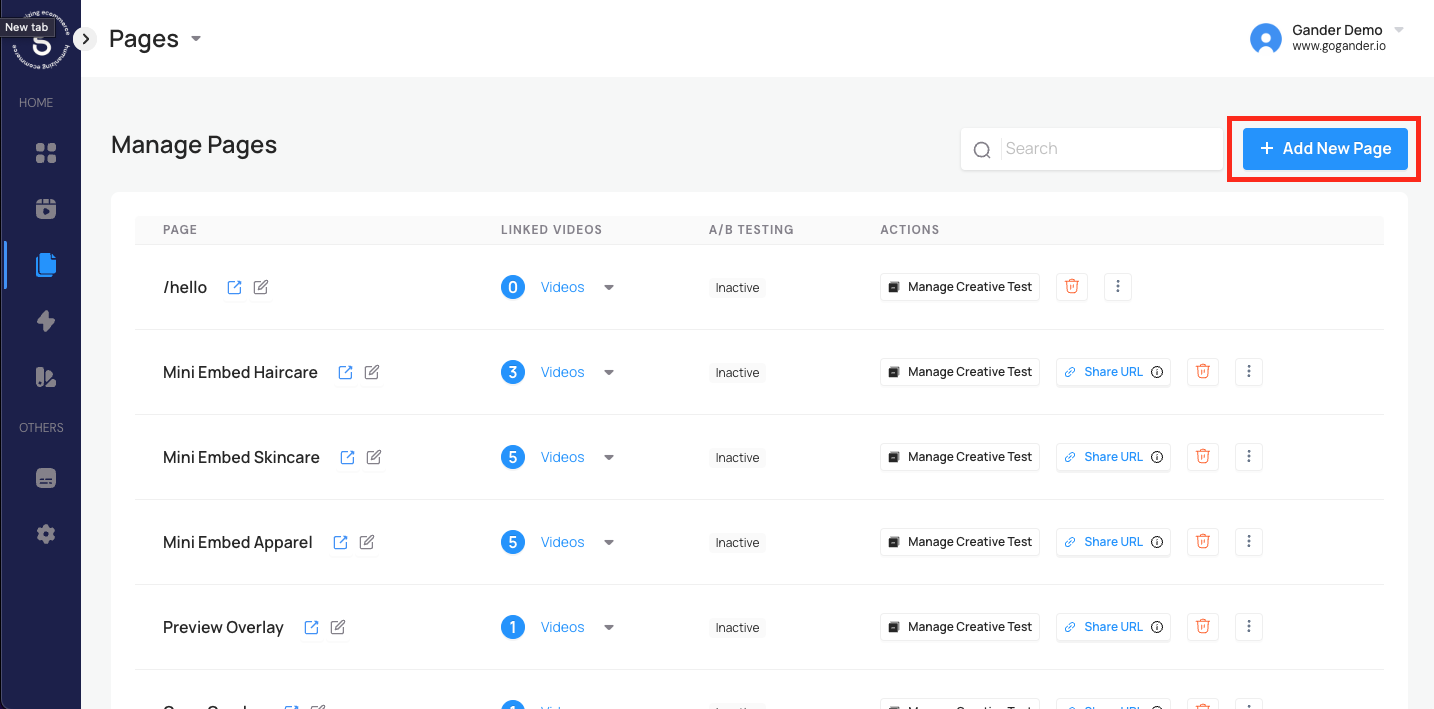
<aside> 💡 This article will outline how to create pages in the Gander app
</aside>
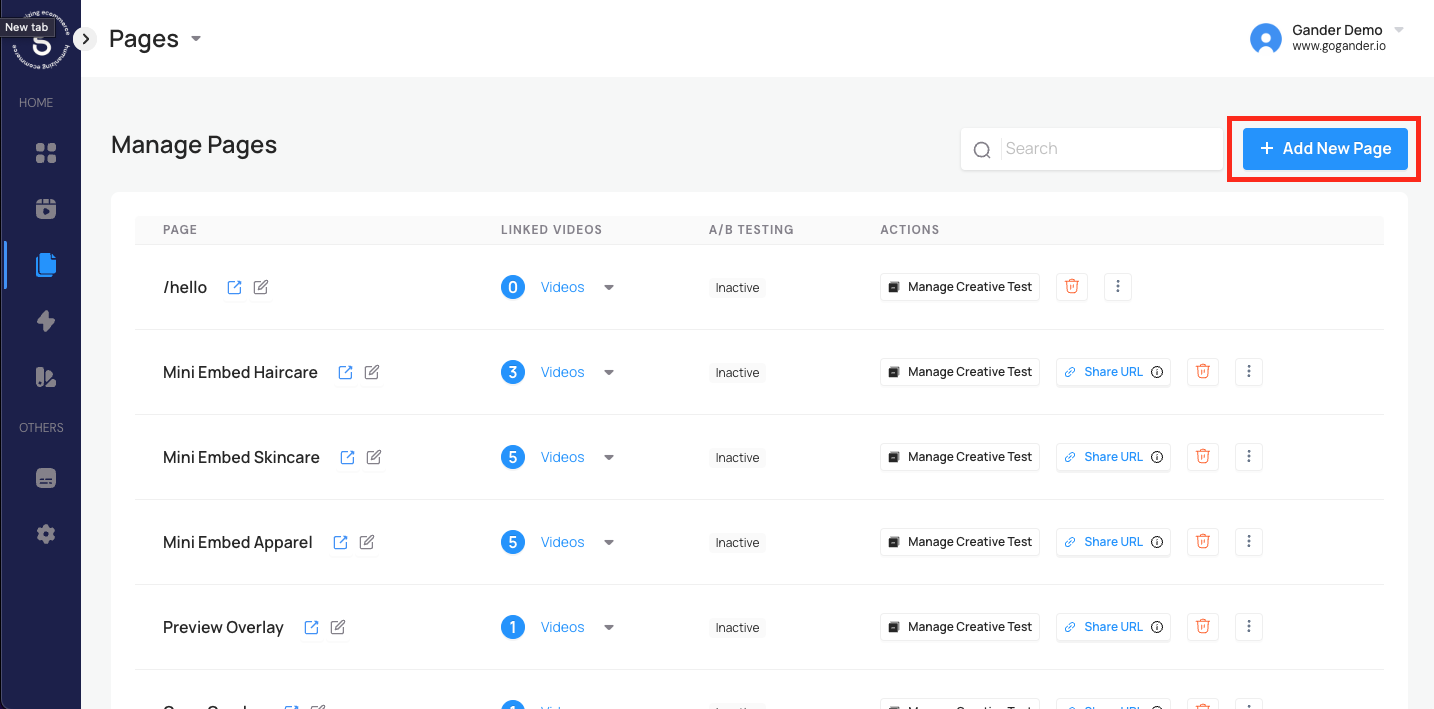
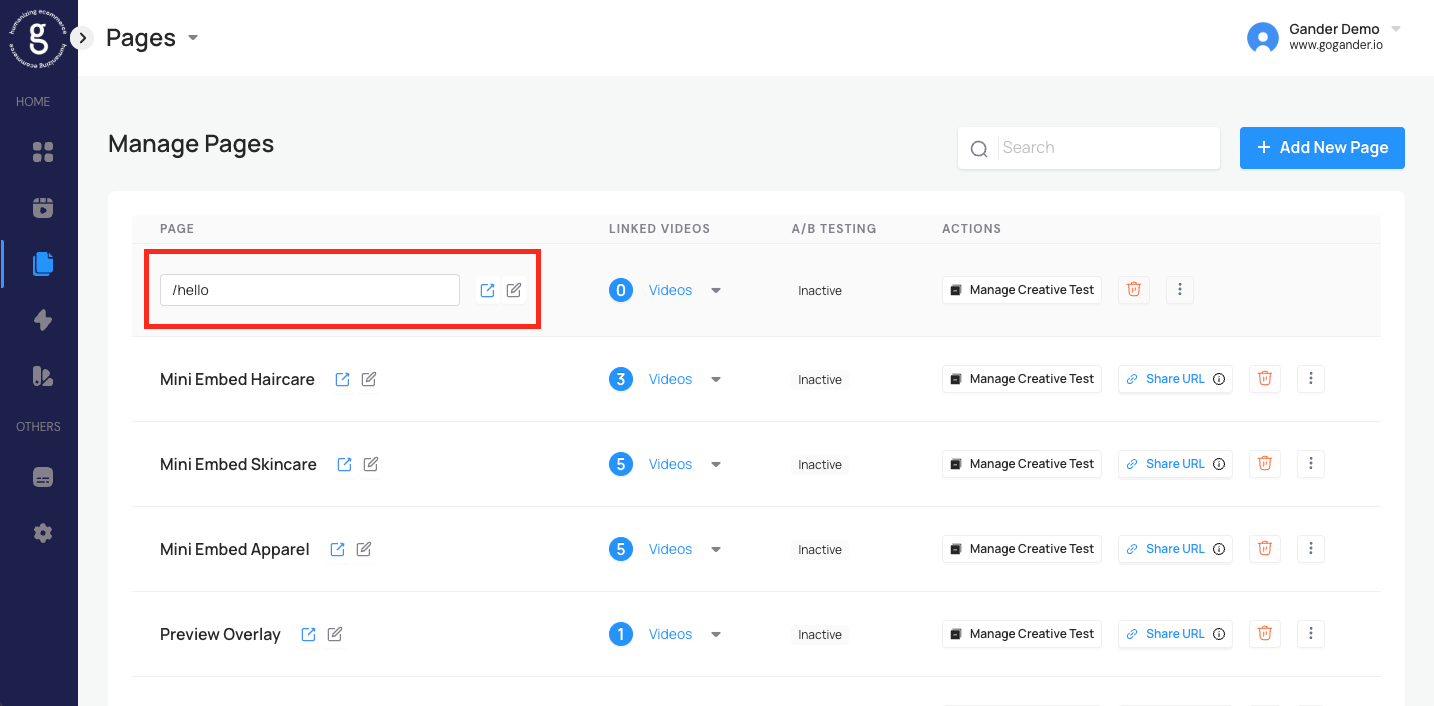
<aside> 💡 You can also customize pages, connect videos, and set up a creative A/B test from the pages tab! Access this by clicking on the 3 dots on the far right

</aside>
<aside> 💡 If you have any issues or questions, please reach out to us at [email protected], as we are happy to help 😊
</aside>